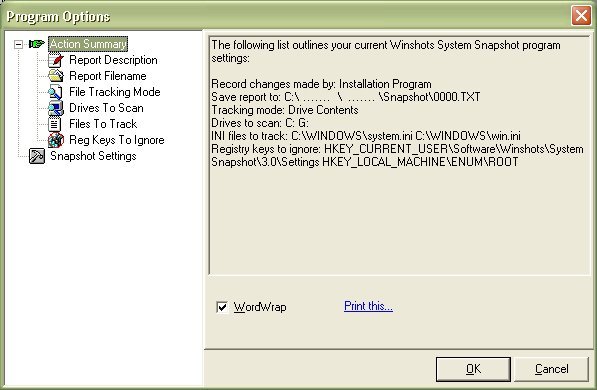Winshots System Snapshot :: Program Options
Options dialog allows you to customize the way System Snapshot operates. The
structure of this dialog was designed with the ease of navigation in mind. On
the left hand side of the dialog you will see a tree control listing different
options. As you navigate through the tree the right hand side changes
displaying appropriate information for the specific item in the tree.
- Action Summary
This item shows you a summarized list of all settings so that you can review
them one last time before you activate the scan cycle of the Snapshot.
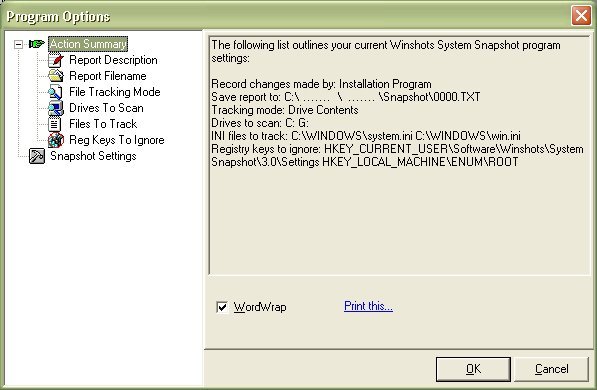
- Report Description
This item allows you to modify the description of what you're installing or
testing.
- Report Filename
This item allows you to specify the file name and/or path of the file where
Snapshot will save the report.
- File Tracking Mode
This item allows you to specify how files should be compared for differences:
based on Drive Contents or file Time Stamp.
- Drives To Scan
This item allows you to specifies which drives should be included in the
Snapshot's scans. Specify drives by selecting them one after another and clicking
the Add (or Add All) button
- Files To Track
This item allows you to specifies which INI files should be tracked for
changes during the Snapshot's scans. Specify INI files by adding them one after
another to the list (remember to include their full path)
- Reg Keys To Ignore
This item allows you to specify which Registry keys should be omitted during
the Snapshot's scans. Specify Registry keys by adding them one after another.
The Registry keys you specify here will NOT be scanned.
[Regedit] button allows you to launch Windows registry editor program: Regedit or
bringing it to the top of other windows if it's already running.
[Grab Key] button allows you to automatically copy a selected reg key into Snapshot.
[Validate before adding] checkbox allows you to initiate a registry key validation when adding it to
System Snapshot configuration.
Back to main page

Copyright © 1999-2009, Winshots Technologies, Inc. All Rights Reserved.